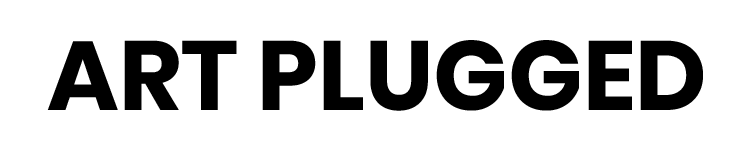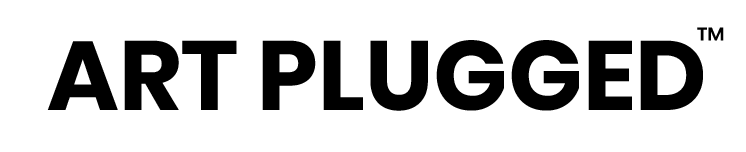A typical day in the life of a digital artist involves being in front of screens for hours
at a time. After all, digital devices are vital for sketching, colouring, editing, and rendering your works.
As creating AI-generated art becomes more common, this also holds true for AI digital artists who strive to develop unique works that reflect a particular style or art movement. As such, you may spend more time using your digital devices to learn to use tools like DALL-E, DeepDream, and TensorFlow.
While digital tools are necessary for your career, constant exposure to them can cause digital eye strain. This condition affects over half the population in the UK and may cause you to experience headaches, eye strain, and blurry vision that can affect your workflow. In the long run, it can lead to more serious problems like myopia and astigmatism. Luckily, you can practice these tips to protect your eyes as a digital artist:
So Here’s How to Protect Your Eyes as a Digital Artist
Keep your devices at a safe distance
It may be a habit to lean closer to your graphics tablet and computer monitor to see better what you’re doing. However, doing so can strain your eyes as they struggle to focus on details that are too close to them, resulting in dry eyes and headaches. Avoid this by keeping your digital devices at least 50 to 100 cm away from your eyes. You can mount your monitor or computer on a stand to ensure it’s still at eye level despite the distance, and you’ll still see your work.

Photo Credit Kelly Sikkema
Likewise, you can prop your drawing tablet on a holder or stand that you can turn at different angles. The Wacom Ergo Stand is ideal for keeping the Cintiq Pro 24 at an appropriate distance, while the Parblo Universal Graphic Drawing Tablet Stand is compatible with most graphic tablet models.
Reduce blue light exposure
All digital screens emit blue light, which has the highest energy and shortest wavelength in the visible light spectrum. Constant exposure to blue light from your tablet or computer damages your retinal cells, resulting in complications like gradual vision loss.
Buying blue light glasses can protect your eyes from this thanks to lenses that offer a protective shield to reduce glare and provide visual comfort. You may especially prefer a pair with KODAK UVBlue Lens, which provides greater contrast for better colour recognition. You can take it a step further by using blue light screen filters that go directly on the screens of digital devices. Ocushield creates multiple screen protectors for smartphones, tablets, and monitors. These also keep the balance of colour and don’t affect screen clarity, so they can maintain the quality of your work while still protecting your eyes.

Photo Credit @goumbik
Take scheduled breaks
If you spend long hours looking at screens to polish your pieces, you must take breaks for your eyes’ sake. That way, they can rest and refocus. Taking breaks can also prevent you from experiencing the discomfort, dryness, and permanent damage digital eye strain can cause. If you’re not used to taking breaks, install an app on your digital devices to remind you.
Downloading screen time apps enables you to be more mindful of how much time you’ve spent using your devices. You can try Screen Time Balance or Digital Detox, which allows you to track your screen time, set limits, and receive reminders when you need to take a break.
Regularly clean your screens
It may seem unlikely, but cleaning your screens often can actually help protect your eyes. Dust buildup can make it harder to see what you’ve created, leading to squinting and eye strain. Dirt and debris can also stick to your hands or drawing pen, transferring to your eyes once you touch them and potentially causing infections.

Photo Credit giorgiotrovato
Cleaning a computer screen requires using a microfibre cloth and a cleaning solution of distilled water and dish soap. These work together to gently pick up dust and other particles from your screen without damaging them. Make sure to do this at least weekly to keep your eyes healthy. Protecting your eyes is necessary to avoid vision complications as a digital artist. Remember these tips to preserve your eye health and continue doing what you love!