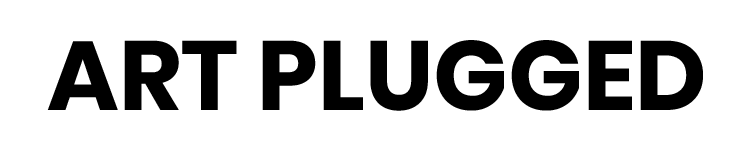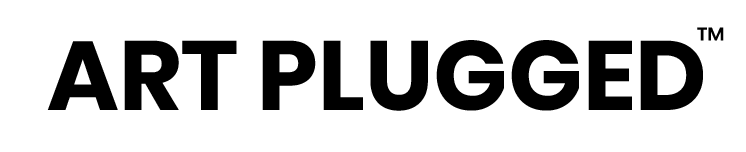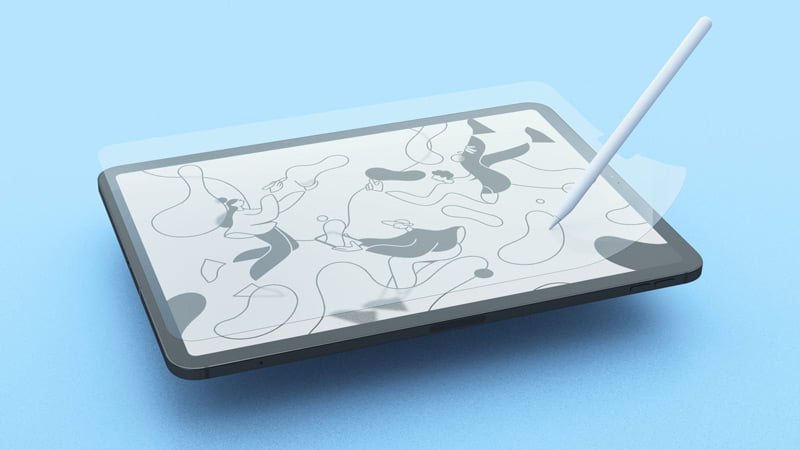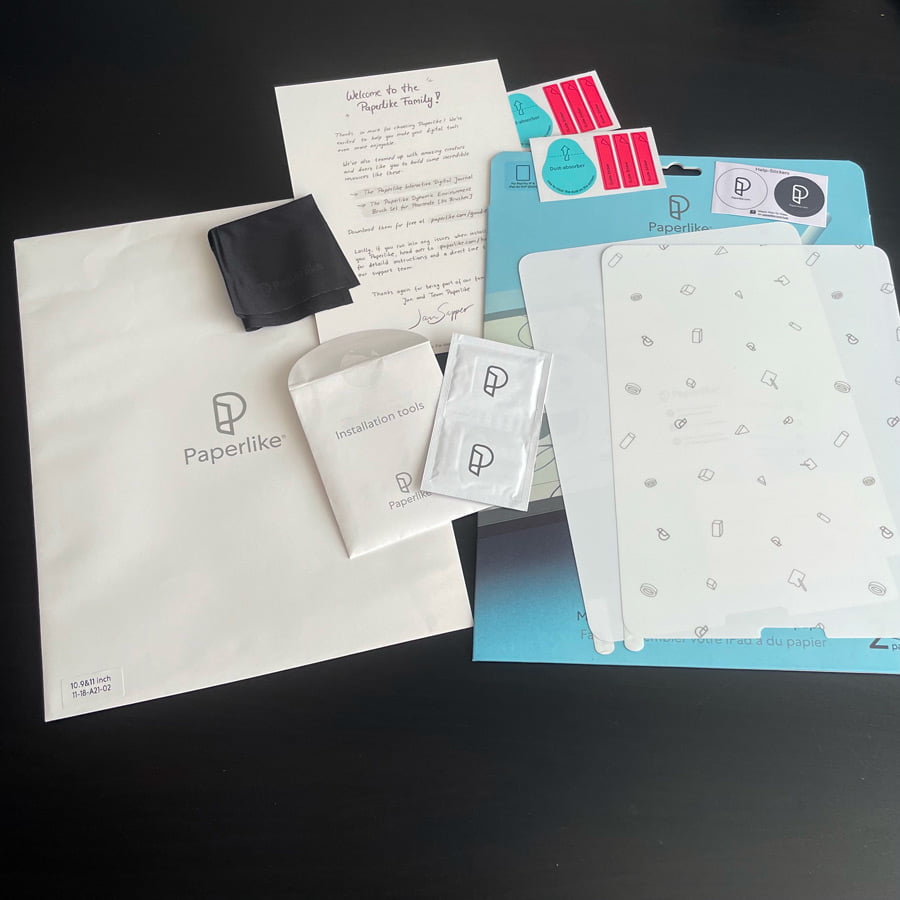Having recently purchased a new iPad Pro for its ease of use and creative mobility, I’ve been looking for screen protectors that allow you to manoeuvre my pencil across my screen with ease. The search didn’t end too well as I’m currently using a generic screen protector I purchased from Amazon, which is okay but does present me with slight pressure issues and lag in my pencil marking the screen. And sometimes have to repeat gestures which can be pretty annoying at times.
Then a few days ago, I got an email to see if I would be interested in test driving the Paperlike Screen Protector. The only screen protector that gives you the feeling of drawing and writing on paper with an iPad.
The crème de la crème of screen protectors, you could say, so I accepted the challenge. In a few days, my Paperlike arrived, and I couldn’t wait to open it. Once I removed the packaging like an excited kid at Christmas. I was greeted by a card welcoming me to the community, two Paperlike iPad screen protectors, dust absorbers, wet and dry screen wipes, plus sticker guide sheets and a nice branded screen cloth.
Before getting started, I watched the installation video as it’s pretty tricky to apply Paperlike to my iPad and didn’t want to ruin it by attempting to do it myself.
So does it feel like paper?
Once I’d finished, I fired up adobe illustrator and my pencil. At first, it did feel slightly strange running my hand across my screen, a lot different from the regular screen protectors. It also added a tint to my screen, so I increased the brightness, which helped.
I began to squiggle across my screen, noting how fluid the pencil was against the Paperlike surface. As I guided my pencil across my screen, it made a few slight friction noises, squeaks to be exact; however, it’s a brand new screen protector, so this is expected.
After a couple more tries on my screen, it started to feel smooth and easy to move around. To my amazement, it did give the impression of working on paper and sounds like you are too once the squeaking stops. My pencil is relatively new, so it would be good to see how a worn-in pencil nib would perform. After using adobe illustrator, I did use my iPad as I regularly do, and touch and gestures seem to work as intended.
So should you get one?
Suppose you’re an artisan artist or a person who likes the analogue feel of drawing and writing and are struggling with the hard surface screen protectors available. In that case, Paperlike is an excellent option to consider. For me, it’s still early days but so far, so good as it gives a good impression of working on paper when using my iPad. I will come back and update this review as time goes on.
Paperlike Specifications
Supported iPad Screen sizes and models :
- iPad Air (2020)
- iPad Pro (2021) 12.9″
- iPad Pro (2021) 11″
- iPad Pro (2020) 12.9″
- iPad Pro (2020)11″
- iPad Pro (2018) 12.9″
- iPad Pro (2018) 11″
- iPad Mini 2019
- iPad Pro 9.7″ and iPad 2018
- iPad 12.9″ (with Home-Button)
- iPad 10.5″ (Air 2019 & Pro 2017)
- iPad (2019) 10.2″
Whats inside the box
- A greetings card from Paperlike
- 2 x Paperlike iPad screen protector
- 2 x dust absorbers
- 2 x wet and 1x dry screen wipes
- 2 x sticker guide sheets
- A manual
- A greetings card from Paperlike
Price: £34.00 GBP
Where to buy: Paperlike.
©2021 Paperlike
This product sample was provided by Paperlike.